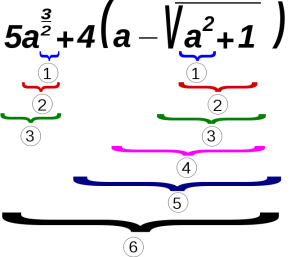This week in my Web Technology class, we spent a lot of the time talking about Zhooshing up our blogs. As I have mentioned, this is my very first blog endeavor! I really want to make sure my blog has the Zha Zha Zhu!
So, from this day on, I solemnly swear to…
- Categorize & Tag all my posts…from here on out
- Include useful Widgets in my side bar…from here on out
- Find a sweet balance: not make my posts to long, or too short…from here on out
- Include a wide array of
- images (that are cited!)
- hyperlinks
- other sources
- videos…from here on out
- Add a splash of COLOR
By doing this, my hope is to make my blog easier to navigate and to make it more aesthetically pleasing to your eye. Thank you so much for putting up with me this far 🙂!
This week, I found another technology gem: animoto. (See what I did there! I hyperlinked it so it would be easier for my followers to find out what I’m talking about). Like I’ve been saying over-and-over-and-over-again, I am not the most technologically savvy person, but I am willing to learn and try. As I started to use this gem, I realized how easy it was! I was able to get pictures from my facebook (or any other social media) through animoto. Once I picked my theme, it was pretty self explanatory. I basically drag & dropped pictures and added text. Simple as that. Animoto did all the tough work: adding the music, timing the music, and making it look pretty & professional. I know it’s a little bit cheesy, but look at my sample video I made…
I honestly feel that adding one of these personal videos would bring the classroom to another dimension! Animoto has a few options. They have a Lite version (free), a Plus version ($5/month or $30/year), and a Pro version ($39/month or $240/year). For more information about the features each version has, just click here.
Over & Out.